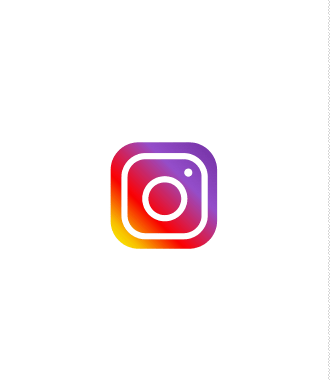CUSTOMER HELP TOPICS
My Account & My Orders
What is ‘My Account’?
‘My Account’ is your account registered on www.acecraft.in that allows you to have complete control over your transactions on www.acecraft.in. It helps you:
- Edit/update your personal details like Shipping Address, Contact Details, and E-mail Address, etc.
- Track the status of your Orders.
How do I register on acecraft?
- Go to www.acecraft.in
- Click on the Join/Register tab on www.acecraft.in
- Enter your details in the New-User Sign-Up dialogue box and click on Register.
- You can now log in to your account and track your Orders.
Please always use the same mobile phone number or e-mail address and password to log in to Your Account. - After creating your account you'll be able to:
- Check your Order history
- Track your Order status
- Change your account settings
- View your acecraft Loyalty Points
- Update your communication preferences
How do I order?
- Log in to your account on www.acecraft.in, by clicking the Log In tab.
- After logging in into your account, you can then select the sizes and order the required quantities, for the products required by you.
- You can then confirm/edit your Shipping Details and proceed to pay for your order by choosing from the multiple payment options available - Internet Banking, PayTM Wallet, Debit Card, and Credit Card. You will then receive your order confirmation details via E-mail and SMS.
How to book the right size for your child?
- Choosing the right product size for your child is simple - please make a note of the current size of the product worn by your child.
- [Every acecraft product has a Size Label sewn on the inside of the garment. In case the Size Label is torn or missing, you can log in to your acecraft account on- www.acecraft.in and click on ‘My Accountʼ and then click on ‘Orders Historyʼ to view the last/previous size, ordered by you.]
- You can then book the next ideal/suitable size based on the current size being used by your child.
- Additionally, every product page has a product-specific Size Chart, to help you understand the measurements of each product and size.
The best practice is to book the next suitable size based on the current size being used by your child.
How do I know if my order has been confirmed?
- Once your order has been registered and the Payment Gateway [Paytm] confirms the receipt of the payment made through your Debit/Credit Card/E-Wallet, your Order gets authorized and processed.
- You will receive an E-mail [to the registered E-mail address], acknowledging the payment confirmation and containing the details of your Order, Shipping and Billing Details and Contact Details.
- You will be assigned a unique Order No [Ex: OID1900] which will have to be kept handy for further reference to your Orders.
What do I do if I haven’t received my order confirmation?
You could write an e-mail to[email protected] with the following details-
- School Name
- Registered Mobile Numbers [as entered in for your previous Orders]
- Registered E-Mail Address [as entered in for your previous Orders]
- Amount paid by you and the source of payment [Debit Card/Credit Card/Net Banking/Paytm Wallet, etc.]
What if my order has failed?
In case your money is debited from your account, your bank will credit it into your bank account within 7-14 working days. Please contact your bank for further queries.
You could also help us with the following details:
- Registered Mobile Numbers [as entered in for your previous Orders]
- Registered E-Mail Address [as entered in for your previous Orders]
- Amount paid by you and the source of payment [Debit Card/Credit Card/Net Banking/Paytm Wallet, etc.]
- Screenshot of the amount being deducted from your account along with the Transaction ID. The Transaction ID is an alpha-numeric number, for example- TXN-cuEhfb94.
You would have received an e-mail of this in your registered e-mail Address.
Can I edit my Order?
We understand your concern, but due to Technical and Logistic checkpoints, you will not be able to edit your Order. However, you can request a cancellation and book a New Order, which will be subject to discretion.
What if I have booked the Wrong Size or Ordered Extra or Less?
Due to Technical and Logistic Checkpoints, you will not be able to edit your Order. However you can cancel and re-book a New Order, which will be subject to discretion.
- Go to www.acecraft.in
- Click on the ‘Login’ tab and enter your Registered E-Mail Address and Password to login.
- Once you have logged in, please click on ‘My Account’ and then click on the ‘Orders History’ tab.
- You can click on the ‘Cancel’ button, to cancel your order.
- Please specify the reason for Cancellation of the Order.
- You can E-Mail us once you have received your ‘Order Cancellation E-Mail’ and we will credit your acecraft Wallet with acecraft Loyalty Points, which you could use on your future purchases at acecraft.
Please note: Refunds to acecraft Wallet takes 48hrs from the receipt of the E-Mail. In case of Refunds to Bank accounts, it would take 7-10 working days to reflect in your Bank Account.
Can I edit my Shipping Details and Contact Number?
If you haven’t already placed your Order, then:
- Go to www.acecraft.in
- Click on the ‘Login’ tab and enter your Registered E-Mail Address and Password to login.
- Once you have logged in, please click on ‘My Account’ and then click on the ‘Address Book’ tab.
- The click on the ‘Edit’ icon to update your Address. Once you have made the changes, click on ‘Update Address’.
If you have already placed your Order, please write an E-Mail to us- [email protected] and mention the following details:
- Order Number
- Contact Number [Primary and Secondary Number]
- New Shipping Address along with Landmark.
When will my order be delivered?
All orders booked before 31-Mar-2019 will be delivered before 27-May-2019. Orders booked after 31-Mar-2019 will be delivered in June 2019.
Orders booked after June 2019, will be delivered within 7-10 working days and are subject to availability of stock.
How do I track my Order? It says: Tracking Details are not available.
To check Order Status:
- Go to www.acecraft.in
- Click on the ‘Login’ tab and enter your Registered E-Mail Address and Password to login.
- Once you have logged in, please click on ‘My Account’ and then click on the ‘Orders History’ tab.
- Click on the ‘View Order’ button.
- Click on ‘Track your Order’ button.
- You will now be able to see your Order Status.
To track Order Shipment
You can track your shipment only once your order is dispatched.
- Go to www.acecraft.in
- Click on the ‘Track Order’ tab and enter the Airway Bill Number [AWB No]/ Tracking number received by you via SMS and E-Mail and click Track.
- You will now be able to Track your Shipment before it is delivered to you.
- Once your Order is packed and ready for dispatch, you will receive an alpha-numeric Airway Bill Number [AWB No]/ Tracking number.
How do I return the order?
- In case you need to exchange a product, you would have to raise an R&E request by logging into your account, and clicking on ‘My Account’ and then click on ‘Orders History’ You can then select the products you want to return. You will have to raise an R&E within 5days of receiving your Order and state the reason for exchange.
- Once your order is picked up by our Logistics Partner, your acecraft account will be credited with acecraft Loyalty Points, which you could use to book a new/exchange product, as required by you.
The Return Order will be picked up from your doorstep by our Logistics Partner.
During Pick up, the delivery agent will do a quality check on the exchange. If the picked up product does not pass the quality check, the product will not be collected.
Please note, no products will not be exchanged without the Invoice, Product Tags or if they have washed, altered or are in a bad or non-resalable condition. - No Exchanges will be allowed for Bloomers and Stockings.
- All exchanges are subject to stock availability.